Top 11 Marketing Tools For Collaborative Working In A Remote Team
As technology advances, marketing has become the basic platter for the continuous growth and development of any organization. To add to this, the geographical differences give birth to the need for localized marketing as per different needs.
Let’s suppose you have a startup and want to reach a global audience.
But how do you overcome language barriers and cultural differences?
This is where online collaboration tools come into play.
As per a survey, since 2020, the use of online collaboration tools has increased by 322%.
Remote teams are scattered across different geographical locations and work for the common vision of the company. Collaboration tools for remote marketing teams come with advanced features that help you with seamless connectivity for smooth working and enhanced productivity.
If you are looking to invest in a new marketing tool for improving the collaboration of your remote team or looking to switch to a different tool, you are at the right place.
In this article, I have reviewed marketing tools that will enhance collaborative working in remote teams. So without further ado, let's get into the nitty gritty details of remote working.
But how do you overcome language barriers and cultural differences?
This is where online collaboration tools come into play.
As per a survey, since 2020, the use of online collaboration tools has increased by 322%.
Remote teams are scattered across different geographical locations and work for the common vision of the company. Collaboration tools for remote marketing teams come with advanced features that help you with seamless connectivity for smooth working and enhanced productivity.
If you are looking to invest in a new marketing tool for improving the collaboration of your remote team or looking to switch to a different tool, you are at the right place.
In this article, I have reviewed marketing tools that will enhance collaborative working in remote teams. So without further ado, let's get into the nitty gritty details of remote working.
Need for collaborative marketing tools
Marketing campaigns focus on targeting the audience with the motive of boosting the online presence of a particular product. Let's briefly discuss the need for collaborative marketing tools.
- Enhanced communication and real-time interaction
Collaborative tools help in improving the way team members interact with each other. This plays a key role in minimizing confusion and enhancing the overall productivity of the team. With real-time interaction, these tools help in solving various different queries quickly. Thereby, helping your team members work together with ease. - Efficient project management and task tracking
Marketing campaigns depend heavily on schedule. It is essential for you to stay on track for your marketing campaigns to be successful. Scheduling and forecasting campaigns become successful when your team members have a complete transparent view of the tasks. They are also able to identify potential roadblocks early and rectify them with ease. - Streamlined content creation and sharing
A centralized storage place for your visual content as well as project files is necessary for a streamlined marketing process. With centralized storage and access, you can ensure that your team members are able to collaborate with ease and eliminate confusion due to multiple versions of the same file. Further, the central repository will also serve as a source for quickly accessing necessary files from any remote location and from any different device. - Data analysis and performance tracking
Analysis and tracking play a key role in the feedback process. With continuous feedback, you can effectively motivate your team members to improve their performance and eventually achieve better results. With data-driven insights, you can forecast and make decisions with confidence.
Review of the top 11 marketing tools
Let’s start with the detailed review of the top 11 marketing tools. I have sorted them into different categories for ease of understanding.
Project management tools
These tools play a key role in the overall smooth functioning of the project. PM tools enhance collaboration and ensure that team members stay on the same page for the overall success of marketing campaigns.
- ProofHub
An all-in-one project management and team collaboration trusted by more than 90,000 teams across the world. This tool is known for its flexibility and adaptability for use by various teams for different purposes.
ProofHub provides you with a centralized dashboard for your marketing team to plan, schedule, manage, and monitor the progress of your various marketing campaigns with ease. This helps you to have complete control over your tasks, campaigns, and projects.
Key features
ProofHub provides you with a centralized dashboard for your marketing team to plan, schedule, manage, and monitor the progress of your various marketing campaigns with ease. This helps you to have complete control over your tasks, campaigns, and projects.
Key features
- Powerful collaboration features such as Discussion, Notes sharing, comments with @mentions, and built-in chat help team members to be on the same page.
- Online proofing tool helps streamline the review and approval process with effective version control.
- Marketing teams can create custom workflows as per the individual requirements of different campaigns.
Pros
- Intuitive and user-friendly interface
- Quick onboarding and simple learning curve
- Effective and quick response from the customer support team
- Complete control over tasks and teams
- Flat pricing system means you can add unlimited users
Cons
- Notifications are sometimes overwhelming
- Built-in billing or invoicing is not available
Pricing
ProofHub offers you with flat pricing system. This means you can add as many users as you want without any additional charges.
The Essential plan starts from $45 per month (billed annually) while the Ultimate control plan costs $89 per month (billed annually)
ProofHub offers you with flat pricing system. This means you can add as many users as you want without any additional charges.
The Essential plan starts from $45 per month (billed annually) while the Ultimate control plan costs $89 per month (billed annually)
2. GanttPRO
GanttPRO is comprehensive project management software based on a friendly Gantt chart.
It enables in-office and remote teams to streamline their project planning and management processes, guiding them from concept to completion.
An online Gantt chart simplifies work by breaking projects into tasks, setting dependencies, and highlighting key milestones. Regardless of location, users can switch to alternative views such as a board, list, calendar, or dashboard for better flexibility. Additionally, GanttPRO offers robust budget tracking and resource allocation tools to keep projects on track.
It enables in-office and remote teams to streamline their project planning and management processes, guiding them from concept to completion.
An online Gantt chart simplifies work by breaking projects into tasks, setting dependencies, and highlighting key milestones. Regardless of location, users can switch to alternative views such as a board, list, calendar, or dashboard for better flexibility. Additionally, GanttPRO offers robust budget tracking and resource allocation tools to keep projects on track.
Key features
- A multifunctional Gantt chart that is used for project planning in many industries, from marketing to IT and construction.
- Additional project views (a board, list, calendar, and dashboard).
- A logical hierarchy of tasks achieved with the help of a handy work breakdown structure.
Pros
- The Communication hub and other powerful features for effective collaboration in remote and in-office teams (comments, mentions, notifications, and file sharing)
- Resource scheduling and workload control
- Portfolio management
Cons
- No free version (there is a fully-featured 14-day free trial)
- No way to create recurring tasks
Pricing
The Basic plan starts from $7.99 per user per month (billed annually), the Pro plan starts from $12.99 per user per month (billed annually), and the Business plan starts from $19.99 per user per month (billed annually). There is also the custom Enterprise plan and a 14-day free trial.
The Basic plan starts from $7.99 per user per month (billed annually), the Pro plan starts from $12.99 per user per month (billed annually), and the Business plan starts from $19.99 per user per month (billed annually). There is also the custom Enterprise plan and a 14-day free trial.
3. Basecamp
The tool is renowned for its efficient use and applicability for small teams. If you are running a small business or want a tool specifically for a small team, Basecamp is your go-to option.
Further, this tool comes in handy when you are working with team members who are from different geographical locations.
Further, this tool comes in handy when you are working with team members who are from different geographical locations.
Key features
- You can keep track of your upcoming tasks with to-dos, so you do not miss out on any important tasks.
- Built-in group chat Campfire helps your team members to work together and share information with ease.
- Seamless integration with a number of other collaboration and productivity tools for smooth work progression.
Pros
- The customer support team is effective and quick
- Remote access from various platforms - iOS, Android, Web
- User-friendly and simple user interface
Cons
- Customization option is limited
- Reporting features are not effective and slightly incomprehensive.
- Built-in time tracker is not available
Pricing
The basic plan is Basecamp for $15 per user per month and Basecamp Pro Unlimited for $299 per month for unlimited users. Both these plans offer you a 30-day free trial.
The basic plan is Basecamp for $15 per user per month and Basecamp Pro Unlimited for $299 per month for unlimited users. Both these plans offer you a 30-day free trial.
4. Trello
With automation capabilities, you can effectively manage marketing campaigns with ease, and focus on creating strategies that will help you establish your brand presence.
The tool also provides you with a central dashboard that you can use for effectively managing the overall workload of your team members.
The tool also provides you with a central dashboard that you can use for effectively managing the overall workload of your team members.
Key features
- Automation helps simplify the process of repetitive work so that you can focus on typical tasks that require critical thinking and planning.
- Multiple task view lists, so that you are able to get a wide view and different perspectives of the project progression.
- The transparent work order enhances team collaboration and makes your team work together.
Pros
- Intuitive user interface with user-friendly dashboards
- Simple learning curve
- Quick setup, onboarding, and configuration
Cons
- Heavy reliance on integration and built-in functionalities are limited
- There is a lag when working on large projects
- Built-in communication and collaboration functionalities are not available
Pricing
The Standard plan starts from $5 per user per month and the Enterprise plan starts from $17.50 per user per month. A free plan is also available for small teams looking to manage simple projects.
The Standard plan starts from $5 per user per month and the Enterprise plan starts from $17.50 per user per month. A free plan is also available for small teams looking to manage simple projects.
Audio/video conferencing tools
When it comes to remote working, there are certain tools that become part of the team, just like “bread and butter” cannot be kept apart!
5. Slack
If you are looking for a tool that keeps all your team members together, with quick and seamless communication then Slack is the primary tool for that purpose.
With separate channels, you can keep work and tasks organized by keeping conversations related to different tasks separate. The automation feature additionally makes your routine communication simple.
With separate channels, you can keep work and tasks organized by keeping conversations related to different tasks separate. The automation feature additionally makes your routine communication simple.
Key features
- You can use automation for routine conversations and meetings to save time and effort.
- Integration with management tools and software for seamless workflow
- Share information, files, and other project files instantly using this platform
Pros
- Know the team availability with work status messages.
- Multiple customization options available in the form of themes, colors, sidebar, etc.
- Simple user friendly interface
Cons
- Audio and video call quality need to be improved
- Expensive and slightly overpriced tool
- Does not serve as a single independent platform
Pricing
There is a free plan with limited integrations and features. The Pro plan costs $7.25 per user per month, which provides you with complete access to all features.
There is a free plan with limited integrations and features. The Pro plan costs $7.25 per user per month, which provides you with complete access to all features.
Image Source: Canva
6. Zoom
When it comes to audio and video calling, Zoom is the dedicated platform for this purpose. No second guess, that Zoom has quite become a household name after this COVID era.
The best part about this platform is that it is very simple to use and does not require any kind of configuration or set up.
The best part about this platform is that it is very simple to use and does not require any kind of configuration or set up.
Key features
- Integrate easily with multiple platforms, or just use a sharable link for quick access through the web
- Customizable video calling background adds to the versatility of the software
- Zoom chart to connect and communicate with team members efficiently
Pros
- User friendly and very simple to use
- Can be used on multiple platforms and locations
- Email and calendar invitations
Cons
- Paid plans are quite expensive
- Requirement of high-quality internet bandwidth throughout the meeting
- Frequent and unresolved bug issues
Pricing
The pro plan costs $14.99 per user per month, and the Business plan costs $19.99 per user per month. There is a free forever plan that is free but with limited meeting time and limited attendees.
The pro plan costs $14.99 per user per month, and the Business plan costs $19.99 per user per month. There is a free forever plan that is free but with limited meeting time and limited attendees.
7. Google Meet
Another simple method to interact with remote workers and establish effective collaboration is Google Meet. Almost similar to Zoom, but with the added advantage of being part of the Google workspace.
This platform works right on your browser, thereby, making it quick, simple, and effective for non-technical users as well.
This platform works right on your browser, thereby, making it quick, simple, and effective for non-technical users as well.
Key features
- The record feature helps you to save meetings and watch them later or just store them as a back-up
- You can add static background images to your cloud to lower the data usage for video calls
- Make your team members aware of the agenda prior to the meeting, in order to hold productive meetings
Pros
- No learning curve
- No need of additional set-ups and charges as the platform is part of the G-suite
- Avoid distractions by blurring your background
Cons
- Limited management functionalities
- Multiple authentication levels sometimes result in irritation.
- Not many customization options
Pricing
If you are subscribed to the Google Workspace, you would get this platform as part of the other tools. The subscription is $6 per user per month.
If you are subscribed to the Google Workspace, you would get this platform as part of the other tools. The subscription is $6 per user per month.
Content marketing tools
Engaging content is the backbone of successful business marketing. Collaboration among team members ensures blogs, articles, newsletters, and social media posts are made with ease and reach the target audience.
8. WordPress
If you are looking for a tool that will effectively improve the productivity of your marketing team, you need to invest in WordPress. This platform makes it simple for your marketing team to plan and publish content.
Additionally, the ability to save drafts adds to the overall strength of this platform. The calendar options simplifies the process of scheduling content for businesses.
Additionally, the ability to save drafts adds to the overall strength of this platform. The calendar options simplifies the process of scheduling content for businesses.
Key features
- Keep track of the revision history of your published content, and also monitor its performance.
- Manage user roles and permissions of various team members for efficient usage.
- Wide number of plugins for simplifying various tasks and boosting your online presence on the central dashboard
Pros
- Creating websites swiftly using templates
- Smooth learning curve
- Manage your content calendar on the centralized platform
Cons
- The tool does not work efficiently on mobile devices
- Certain plugins may cost additional subscription charges
- Advanced functionalities require technical knowledge
Pricing
Plans and pricing varies on the domain that you choose and the plugins that you want for the specific project.
Plans and pricing varies on the domain that you choose and the plugins that you want for the specific project.
9. Canva
One of the most popular tools among designers is Canva, mainly because of the free forever plan, large number of templates, and quick configuration time.
Once you get the premium version, you get complete unlimited access to the library of templates where you can just continue scrolling without an end. This is what I personally loved about this tool - enabling the growth of beginners and small businesses.
Once you get the premium version, you get complete unlimited access to the library of templates where you can just continue scrolling without an end. This is what I personally loved about this tool - enabling the growth of beginners and small businesses.
Key features
- With templates and quick edits you can effectively design high-quality graphic content with ease
- Link your social media and directly schedule and post content to simplify multiple logins
- Share ideas and drafts with team members easily for reviews and approvals
Pros
- No learning curve
- Multiple templates and ideas
- Paid plans are quite affordable considering the templates that you get along with the subscription
Cons
- The customer support team is ineffective
- Billing process is not transparent and consistent
- Easy to use for beginners
Pricing
The basic plan is free with limited access to templates. The paid plan gives you access to the entire library with literally an infinite collection of templates.
The basic plan is free with limited access to templates. The paid plan gives you access to the entire library with literally an infinite collection of templates.
10. Google Drive
From the safehouse of Google, this cloud-based storage platform serves as the centralized platform for storing documents that can be accessed by team members from any remote location.
The best part about Google Drive is the version control that ensures that users get to access the latest version of the file at any point. Further, multiple users can work on the same file simultaneously.
The best part about Google Drive is the version control that ensures that users get to access the latest version of the file at any point. Further, multiple users can work on the same file simultaneously.
Key features
- Manage permissions and share docs with restrictions as per your individual requirement
- Seamless integrations make it highly productive to work on this platform
- Track and retrieve version history with ease making it easy to track changes
Pros
- User-friendly interface
- No setup and configuration needed
- Can work from remote locations and multiple platforms
Cons
- Encryptions or passwords are not available
- Requires continuous internet connection for working
- Sharing large files is quite cumbersome
Pricing
The standard business plan costs $12 per user per month. You get a storage limit of up to 2 TB. There is also a free version that gives you 15 GB of limited storage.
The standard business plan costs $12 per user per month. You get a storage limit of up to 2 TB. There is also a free version that gives you 15 GB of limited storage.
Email marketing tools
Email marketing is an effective method for building a healthy relationship with your users and customers. Collaboration of email marketing tools provides your team with A/B testing options, detailed insights, and other improvement solutions.
11. Mailchimp
When it comes to automating email marketing, Mailchimp is a savior in this category. You can effectively garner new customers and also establish a personalized connection with existing ones.
With assistance from the Artificial Intelligent system, you can efficiently modify your marketing campaigns as per the specific trend in the market. This helps you in keeping your online presence high at all times.
With assistance from the Artificial Intelligent system, you can efficiently modify your marketing campaigns as per the specific trend in the market. This helps you in keeping your online presence high at all times.
Key features
- Trigger automated emails as per the behavior and interaction of different customers
- Provides you with templates for creating emails and other content
- Reports and in-depth analysis for effective understanding of the market and potential customers
Pros
- Automation saves time and effort
- User-friendly interface
- Robust features to transform your marketing campaigns into success
Cons
- The customer support team is ineffective
- There is a learning curve
- Overwhelming for non-technical users
Pricing
The prices are based on the number of contacts and the emails sent per month. The basic plan starts from $2.34 per month
The prices are based on the number of contacts and the emails sent per month. The basic plan starts from $2.34 per month
How I picked the top collaboration tools for remote teams?
I am pretty sure, you are wondering how and why I selected these tools. To put things into perspective, I will break down my selection criteria, so it does not remain a mystery.
So, the primary factors that assisted me in handpicking these tools include
So, the primary factors that assisted me in handpicking these tools include
- User interface
I looked for tools that are easy for my team members to use. A simple and user-friendly interface plays a key role in quick onboarding and initial configuration. This helps in saving time also maintains the productive output of your team. - Ease of use
What do you get when you combine quick setup, onboarding, and a user-friendly interface? The tool becomes easy to use and team members would love working on such platforms. Therefore I always look for tools with simple interfaces and ease of access. - Pricing
Different tools provide different features. So I do not compare prices directly, however, I fix a budget and then look for tools around the budget that I fixed, which provides me with the maximum features and benefits. - User reviews
Reputed websites like G2, Captera, and software advice provide genuine user reviews and feedback. I read reviews from past users to understand their perspectives about the tool and how the developers are responding to their users.
Image Source: Unsplash
How to choose the best collaboration tools for remote teams?
Different teams have different requirements when it comes to choosing marketing tools. Therefore, take into consideration the following basic factors
- The size of your team
Different tools cater to different team sizes. Tools that are specially designed for large teams would be costly for small teams, while tools designed for small teams would not be able to cater effectively to complex projects and large teams. So it becomes essential for you to choose tools as per the number of team members who would be using this tool. - Your budget
It is essential for you to fix a budget. When you have a clear budget, you will be able to look for tools that match the budget that you fixed. This will help you to look for specific tools in your budget and also provide all the necessary features you are looking for in that particular software. - The audience you are targeting
Marketing campaigns depend a lot on the audience. Different tools provide you with different resources that will help you target your specific audience and create campaigns that are successful. Further, the right tools will provide you with the specific tools that will assist you in understanding the behavioral patterns of your audience.
Bottom Line
Remote working is gaining popularity, as businesses are looking to expand into new territories. This is thereby, increasing the need for collaborative tools that support remote teams.
Collaboration enhances the productivity of your remote team, assists in a seamless workflow, and provides satisfactory results. With the right tools in your artillery, you will be able to successfully capture new territories, effectively making your campaigns a success.
If you are using a different tool that is your personal favorite, mention them in the comments.
Collaboration enhances the productivity of your remote team, assists in a seamless workflow, and provides satisfactory results. With the right tools in your artillery, you will be able to successfully capture new territories, effectively making your campaigns a success.
If you are using a different tool that is your personal favorite, mention them in the comments.
- Vartika KashyapAuthorCMO at ProofHub, is a renowned B2B SaaS marketer with 17+ years of experience. She's a prolific writer with 200+ articles on productivity, team building, work culture, leadership, and entrepreneurship.
Vartika is a three-time LinkedIn Top Voice recipient and a thought leader in people management. Her work is featured on various top-tier publication platforms such as Muck Rack, Medium, eLearning Industry, Business2Community, DZone, Social Media Today, G2., and TweakYourBiz.
Liked the article? Share it!

© 2025 All rights reserved. TimeFlip sp. z o.o.

Have a question? Ask us.
support@timeflip.io










