Kanban Method: Visualizing Workflows for Enhanced Productivity
When it comes to project management and team collaboration, the Kanban method has emerged as a powerful tool for enhancing productivity by visualizing workflows.
Originating from Toyota's manufacturing system in the 1940s, Kanban, which translates to "signboard" in Japanese, has transcended its initial application in the automotive industry to become a widely adopted strategy across various sectors.
Originating from Toyota's manufacturing system in the 1940s, Kanban, which translates to "signboard" in Japanese, has transcended its initial application in the automotive industry to become a widely adopted strategy across various sectors.
Source: Freepic
Understanding Kanban
Kanban is a work management method that enables teams to visualize their entire process workflow and each individual activity within it.
This visualization aids in identifying bottlenecks and optimizing the entire flow, with the primary objective of improving productivity by preventing overload or idleness of teams. Although it has become a popular tool in software development, Kanban is utilized by numerous companies across different markets.
Moreover, the Kanban method emphasizes the importance of adaptability and continuous improvement within the workflow, encouraging teams to consistently evaluate and refine their processes for optimal efficiency.
The visual nature of Kanban boards not only enhances transparency within teams but also facilitates clearer communication and better alignment toward common objectives. Furthermore, by limiting work in progress, Kanban ensures that teams focus on completing tasks efficiently, thereby reducing lead times and enhancing overall productivity.
This visualization aids in identifying bottlenecks and optimizing the entire flow, with the primary objective of improving productivity by preventing overload or idleness of teams. Although it has become a popular tool in software development, Kanban is utilized by numerous companies across different markets.
Moreover, the Kanban method emphasizes the importance of adaptability and continuous improvement within the workflow, encouraging teams to consistently evaluate and refine their processes for optimal efficiency.
The visual nature of Kanban boards not only enhances transparency within teams but also facilitates clearer communication and better alignment toward common objectives. Furthermore, by limiting work in progress, Kanban ensures that teams focus on completing tasks efficiently, thereby reducing lead times and enhancing overall productivity.
Enhancing Workflow with Digital Kanban Boards
Digital Kanban boards, like Wrike's project management software, offer real-time updates, accessibility, and integration with other project management tools, providing a comprehensive platform that covers all project management needs, from task management to team collaboration.
Furthermore, integrating a time scheduling app can augment the efficiency of a digital Kanban board, ensuring that tasks are not only visualized and managed effectively but also scheduled and executed in a timely manner.
This synergy between Kanban boards and time scheduling apps can significantly elevate a team's ability to manage, track, and execute tasks, ensuring optimal productivity and timely delivery of work items.
Furthermore, integrating a time scheduling app can augment the efficiency of a digital Kanban board, ensuring that tasks are not only visualized and managed effectively but also scheduled and executed in a timely manner.
This synergy between Kanban boards and time scheduling apps can significantly elevate a team's ability to manage, track, and execute tasks, ensuring optimal productivity and timely delivery of work items.
Key Principles of Kanban
#1 Visualizing Work
Utilizing a visual board to represent tasks in various stages, enabling teams to observe work flow and pinpoint bottlenecks, is a fundamental principle of the Kanban method. The visual board, often referred to as the Kanban board, provides a snapshot of the ongoing work, offering insights into task status, ownership, and potential blockages.
This transparency not only aids in identifying process inefficiencies but also fosters a collaborative environment where team members are aware of each other's workload and challenges. The visual nature of the board also facilitates easier prioritization of tasks, ensuring that team efforts are directed towards high-impact activities.
Furthermore, it allows for quick adaptations to changes, ensuring that the team can pivot as needed in response to evolving project requirements or external factors. The visual representation also serves as a communication tool, providing stakeholders with a clear understanding of project status and progress.
Moreover, it aids in maintaining alignment among team members, ensuring that everyone is working cohesively towards shared objectives. Ultimately, visualizing work through a Kanban board becomes a catalyst for enhanced productivity and improved project management.
Utilizing a visual board to represent tasks in various stages, enabling teams to observe work flow and pinpoint bottlenecks, is a fundamental principle of the Kanban method. The visual board, often referred to as the Kanban board, provides a snapshot of the ongoing work, offering insights into task status, ownership, and potential blockages.
This transparency not only aids in identifying process inefficiencies but also fosters a collaborative environment where team members are aware of each other's workload and challenges. The visual nature of the board also facilitates easier prioritization of tasks, ensuring that team efforts are directed towards high-impact activities.
Furthermore, it allows for quick adaptations to changes, ensuring that the team can pivot as needed in response to evolving project requirements or external factors. The visual representation also serves as a communication tool, providing stakeholders with a clear understanding of project status and progress.
Moreover, it aids in maintaining alignment among team members, ensuring that everyone is working cohesively towards shared objectives. Ultimately, visualizing work through a Kanban board becomes a catalyst for enhanced productivity and improved project management.
Source: Freepic
#2 Work in Progress (WIP)
Setting limits on the number of tasks that can be in progress at any given time is crucial to prevent overloading and ensure a smooth workflow. By imposing WIP limits, the Kanban method ensures that teams are not overwhelmed with tasks, thereby reducing the likelihood of burnout and maintaining a sustainable pace of work.
This principle also aids in reducing multitasking, which can often lead to decreased productivity and increased task completion times. WIP limits encourage teams to focus on completing current tasks before taking on new ones, ensuring that work items are not left in a state of perpetual incompletion.
Furthermore, by limiting the tasks in progress, teams can more effectively identify and address bottlenecks, ensuring a smoother flow of work through each stage of the process. This principle also inherently prioritizes quality, as teams can dedicate their full attention to a limited number of tasks, ensuring they are completed to a high standard.
Moreover, WIP limits facilitate a more predictable and reliable delivery schedule, as teams are more likely to meet deadlines when they are not spread too thin. Ultimately, limiting WIP is pivotal in maintaining a balanced, efficient, and high-quality workflow.
#3 Pull-Based System
Work is pulled into each stage only when there is capacity, preventing overproduction and reducing waste, which is a cornerstone of the Kanban method. The pull-based system ensures that work items are only moved to the next stage of the workflow when there is available capacity to handle them, thereby avoiding the accumulation of excess inventory in any stage of the process.
This principle inherently aligns with the concept of "Just-In-Time" production, ensuring that resources are utilized efficiently and that work items are processed in a timely manner. By operating on a pull system, teams can better manage their workloads, ensuring that they are only working on tasks that can be effectively handled at each stage of the process. This approach also minimizes the risk of task stagnation, as work items are not pushed into stages where they cannot be processed.
Furthermore, the pull-based system allows for better adaptability to changes, as teams can easily reprioritize work items in response to shifting requirements or unexpected issues. It also ensures that high-priority tasks can be expedited through the workflow, as they are pulled into stages as soon as capacity becomes available.
Ultimately, the pull-based system of Kanban ensures a lean and adaptive workflow, minimizing waste and enhancing overall efficiency.
Setting limits on the number of tasks that can be in progress at any given time is crucial to prevent overloading and ensure a smooth workflow. By imposing WIP limits, the Kanban method ensures that teams are not overwhelmed with tasks, thereby reducing the likelihood of burnout and maintaining a sustainable pace of work.
This principle also aids in reducing multitasking, which can often lead to decreased productivity and increased task completion times. WIP limits encourage teams to focus on completing current tasks before taking on new ones, ensuring that work items are not left in a state of perpetual incompletion.
Furthermore, by limiting the tasks in progress, teams can more effectively identify and address bottlenecks, ensuring a smoother flow of work through each stage of the process. This principle also inherently prioritizes quality, as teams can dedicate their full attention to a limited number of tasks, ensuring they are completed to a high standard.
Moreover, WIP limits facilitate a more predictable and reliable delivery schedule, as teams are more likely to meet deadlines when they are not spread too thin. Ultimately, limiting WIP is pivotal in maintaining a balanced, efficient, and high-quality workflow.
#3 Pull-Based System
Work is pulled into each stage only when there is capacity, preventing overproduction and reducing waste, which is a cornerstone of the Kanban method. The pull-based system ensures that work items are only moved to the next stage of the workflow when there is available capacity to handle them, thereby avoiding the accumulation of excess inventory in any stage of the process.
This principle inherently aligns with the concept of "Just-In-Time" production, ensuring that resources are utilized efficiently and that work items are processed in a timely manner. By operating on a pull system, teams can better manage their workloads, ensuring that they are only working on tasks that can be effectively handled at each stage of the process. This approach also minimizes the risk of task stagnation, as work items are not pushed into stages where they cannot be processed.
Furthermore, the pull-based system allows for better adaptability to changes, as teams can easily reprioritize work items in response to shifting requirements or unexpected issues. It also ensures that high-priority tasks can be expedited through the workflow, as they are pulled into stages as soon as capacity becomes available.
Ultimately, the pull-based system of Kanban ensures a lean and adaptive workflow, minimizing waste and enhancing overall efficiency.
The Structure of Kanban Board
A typical Kanban board consists of columns representing different stages of work, such as "To Do," "In Progress," and "Completed." Tasks or work items are represented by cards that move through the columns as they progress through the workflow. The board can be physical, using sticky notes on a wall or board, or digital, using software tools like Trello.
Essential Elements of Kanban Board
#1 Visual Elements
Cards, post-its, or stickers represent activities within the workflow, serving as visual cues that offer a quick overview of the current work status. These visual elements are crucial in providing a transparent view of the ongoing tasks, their respective stages, and the individuals responsible for them.
They facilitate easy tracking and management of work items, enabling teams to swiftly identify and address bottlenecks or delays. Moreover, visual elements, by providing a tangible representation of work, help in maintaining a clear and organized view of project status at all times. They also serve as a communication tool, ensuring that all team members are aligned and aware of the overall project status and individual task responsibilities.
Cards, post-its, or stickers represent activities within the workflow, serving as visual cues that offer a quick overview of the current work status. These visual elements are crucial in providing a transparent view of the ongoing tasks, their respective stages, and the individuals responsible for them.
They facilitate easy tracking and management of work items, enabling teams to swiftly identify and address bottlenecks or delays. Moreover, visual elements, by providing a tangible representation of work, help in maintaining a clear and organized view of project status at all times. They also serve as a communication tool, ensuring that all team members are aligned and aware of the overall project status and individual task responsibilities.
Source: Freepic
#2 Columns
Columns representing specific statuses or stages in the workflow provide a structured pathway through which tasks move from inception to completion. Each column signifies a distinct phase in the work process, ensuring that every task progresses systematically through predefined stages.
This structured approach aids in maintaining order and clarity within the workflow, preventing tasks from becoming stagnant or overlooked. Additionally, by visually segregating tasks based on their status, columns facilitate easier prioritization and management of work.
They also enable teams to quickly identify the volume and status of tasks within each stage, aiding in workload management and resource allocation.
#3 Work-In-Progress (WIP)
Limit A practice of setting a limit of cards for each column, the WIP limit, ensures that teams do not become overwhelmed with too many tasks at any given stage. By constraining the number of tasks that can be in a particular phase, WIP limits promote focus and prevent the dilution of effort across too many activities.
This practice is pivotal in maintaining a smooth and efficient workflow, ensuring that tasks are not delayed due to overloading at any stage. Furthermore, WIP limits encourage teams to complete current tasks before moving on to new ones, thereby ensuring a continuous and systematic flow of work.
They also play a crucial role in identifying and addressing bottlenecks, as consistently maxed-out WIP limits may indicate a problem area within the workflow.
#4 Commitment Point
A column for the backlog of tasks, the commitment point, serves as a repository for all tasks that are acknowledged and agreed upon but not yet in progress. This column ensures that all tasks are accounted for and can be prioritized and pulled into the workflow as soon as capacity allows.
The commitment point provides a clear view of upcoming work, enabling teams to plan and allocate resources effectively. Moreover, by segregating committed tasks from those in progress, it ensures that the team can focus on current tasks without being distracted by future work.
The commitment point also facilitates effective backlog management, ensuring that tasks do not get overlooked and are addressed in a systematic and timely manner.
#5 Delivery Point
A column for allocating finished tasks, the delivery point, signifies the completion of tasks and their readiness for delivery or deployment. This column is crucial in providing a clear demarcation between completed work and work that is still in progress, ensuring that there is no ambiguity regarding the status of tasks.
The delivery point also serves as a checkpoint, ensuring that all completed tasks meet the required standards and criteria before they are deemed finished. Furthermore, it provides a visual representation of the team's achievements and progress, offering a sense of accomplishment and a record of completed work.
The delivery point also facilitates the review and feedback process, as stakeholders can easily identify and assess completed tasks, ensuring they meet the requisite quality and specifications.
Columns representing specific statuses or stages in the workflow provide a structured pathway through which tasks move from inception to completion. Each column signifies a distinct phase in the work process, ensuring that every task progresses systematically through predefined stages.
This structured approach aids in maintaining order and clarity within the workflow, preventing tasks from becoming stagnant or overlooked. Additionally, by visually segregating tasks based on their status, columns facilitate easier prioritization and management of work.
They also enable teams to quickly identify the volume and status of tasks within each stage, aiding in workload management and resource allocation.
#3 Work-In-Progress (WIP)
Limit A practice of setting a limit of cards for each column, the WIP limit, ensures that teams do not become overwhelmed with too many tasks at any given stage. By constraining the number of tasks that can be in a particular phase, WIP limits promote focus and prevent the dilution of effort across too many activities.
This practice is pivotal in maintaining a smooth and efficient workflow, ensuring that tasks are not delayed due to overloading at any stage. Furthermore, WIP limits encourage teams to complete current tasks before moving on to new ones, thereby ensuring a continuous and systematic flow of work.
They also play a crucial role in identifying and addressing bottlenecks, as consistently maxed-out WIP limits may indicate a problem area within the workflow.
#4 Commitment Point
A column for the backlog of tasks, the commitment point, serves as a repository for all tasks that are acknowledged and agreed upon but not yet in progress. This column ensures that all tasks are accounted for and can be prioritized and pulled into the workflow as soon as capacity allows.
The commitment point provides a clear view of upcoming work, enabling teams to plan and allocate resources effectively. Moreover, by segregating committed tasks from those in progress, it ensures that the team can focus on current tasks without being distracted by future work.
The commitment point also facilitates effective backlog management, ensuring that tasks do not get overlooked and are addressed in a systematic and timely manner.
#5 Delivery Point
A column for allocating finished tasks, the delivery point, signifies the completion of tasks and their readiness for delivery or deployment. This column is crucial in providing a clear demarcation between completed work and work that is still in progress, ensuring that there is no ambiguity regarding the status of tasks.
The delivery point also serves as a checkpoint, ensuring that all completed tasks meet the required standards and criteria before they are deemed finished. Furthermore, it provides a visual representation of the team's achievements and progress, offering a sense of accomplishment and a record of completed work.
The delivery point also facilitates the review and feedback process, as stakeholders can easily identify and assess completed tasks, ensuring they meet the requisite quality and specifications.
Implementing Kanban in Your Workplace
Implementing Kanban involves identifying the current workflow, creating a Kanban board, mapping tasks, setting WIP limits, and managing work visually. The tools required for Kanban implementation include a Kanban board, Kanban cards or sticky notes, visual indicators, and regular meetings.
Challenges such as resistance to change, managing WIP, and adapting to feedback may arise but can be addressed with clear communication and continuous evaluation.
Moreover, successful implementation of Kanban necessitates a cultural shift within the team or organization, embracing principles of transparency, collaboration, and continuous improvement. It's also pivotal to provide adequate training and resources to all team members, ensuring they comprehend and can effectively utilize the Kanban system to manage their work.
Periodic reviews and adjustments of the Kanban system are essential to ensure its ongoing relevance and effectiveness in managing workflows, adapting to evolving project needs and team dynamics.
Challenges such as resistance to change, managing WIP, and adapting to feedback may arise but can be addressed with clear communication and continuous evaluation.
Moreover, successful implementation of Kanban necessitates a cultural shift within the team or organization, embracing principles of transparency, collaboration, and continuous improvement. It's also pivotal to provide adequate training and resources to all team members, ensuring they comprehend and can effectively utilize the Kanban system to manage their work.
Periodic reviews and adjustments of the Kanban system are essential to ensure its ongoing relevance and effectiveness in managing workflows, adapting to evolving project needs and team dynamics.
Measuring the Impact of Kanban on Productivity
Key performance indicators (KPIs) to consider when measuring the effectiveness of Kanban include:
#1 Lead Time
Lead Time, which measures the time taken for a work item to move through the entire workflow, is crucial in assessing the overall efficiency of the Kanban system. By monitoring with a time tracker for mac or PC, teams can gain insights into the duration that tasks take from initiation to completion, providing a comprehensive view of the workflow's speed.
Analyzing lead time also aids in identifying potential delays and bottlenecks within the process, enabling teams to implement corrective actions to enhance flow efficiency. This is where a pomodoro timer or a focus timer can be a helpful time tracking device.
#2 Cycle Time
Cycle Time, representing the physical time tracker taken for a work item to move between specific stages in the workflow, is pivotal in understanding the efficiency of individual process segments. By tracking cycle time, teams can identify which stages of the workflow may be experiencing delays or inefficiencies, thereby pinpointing areas that may require process improvement or resource reallocation.
Furthermore, optimizing cycle times across all stages ensures a smoother, more consistent flow of work through the entire system. Consider using a desk timer or a productivity timer to help manage cycle times effectively.
#3 Throughput
Throughput, indicating the number of work items completed within a specific time period, provides a clear measure of the team's output and productivity. Monitoring throughput allows teams to assess their capacity and effectiveness in delivering work items within a given timeframe, providing a quantitative measure of productivity.
Furthermore, analyzing throughput in conjunction with other KPIs, such as lead time and cycle time, can offer comprehensive insights into the overall performance and efficiency of the Kanban system. A deep focus timer can assist in enhancing throughput and overall time management tool efficiency.
#4 Work in Progress (WIP)
Work in Progress (WIP) is vital for managing workflow and preventing bottlenecks. By keeping a close eye on WIP, teams can ensure that no stage of the process is overloaded, maintaining a balanced and efficient workflow throughout the system.
Additionally, consistent monitoring of WIP against predefined limits ensures that the team adheres to Kanban principles, maintaining focus and ensuring a steady, sustainable pace of work. Utilizing a time tracking dice can help keep WIP within manageable limits and serve as a helpful time management tool.
#1 Lead Time
Lead Time, which measures the time taken for a work item to move through the entire workflow, is crucial in assessing the overall efficiency of the Kanban system. By monitoring with a time tracker for mac or PC, teams can gain insights into the duration that tasks take from initiation to completion, providing a comprehensive view of the workflow's speed.
Analyzing lead time also aids in identifying potential delays and bottlenecks within the process, enabling teams to implement corrective actions to enhance flow efficiency. This is where a pomodoro timer or a focus timer can be a helpful time tracking device.
#2 Cycle Time
Cycle Time, representing the physical time tracker taken for a work item to move between specific stages in the workflow, is pivotal in understanding the efficiency of individual process segments. By tracking cycle time, teams can identify which stages of the workflow may be experiencing delays or inefficiencies, thereby pinpointing areas that may require process improvement or resource reallocation.
Furthermore, optimizing cycle times across all stages ensures a smoother, more consistent flow of work through the entire system. Consider using a desk timer or a productivity timer to help manage cycle times effectively.
#3 Throughput
Throughput, indicating the number of work items completed within a specific time period, provides a clear measure of the team's output and productivity. Monitoring throughput allows teams to assess their capacity and effectiveness in delivering work items within a given timeframe, providing a quantitative measure of productivity.
Furthermore, analyzing throughput in conjunction with other KPIs, such as lead time and cycle time, can offer comprehensive insights into the overall performance and efficiency of the Kanban system. A deep focus timer can assist in enhancing throughput and overall time management tool efficiency.
#4 Work in Progress (WIP)
Work in Progress (WIP) is vital for managing workflow and preventing bottlenecks. By keeping a close eye on WIP, teams can ensure that no stage of the process is overloaded, maintaining a balanced and efficient workflow throughout the system.
Additionally, consistent monitoring of WIP against predefined limits ensures that the team adheres to Kanban principles, maintaining focus and ensuring a steady, sustainable pace of work. Utilizing a time tracking dice can help keep WIP within manageable limits and serve as a helpful time management tool.
Wrapping Up
The Kanban method, with its visual, pull-based system and WIP limits, provides a structured yet flexible approach to managing workflows and enhancing productivity. By visualizing work processes, reducing waste, promoting continuous improvement, and adapting to the specific needs of a team or project, Kanban facilitates a streamlined, efficient, and collaborative work environment.
- Travis Dillard
digitalstrategyone.comAuthorTravis is a business consultant and an organizational psychologist based in Arlington, Texas.
Passionate about marketing, social networks, and business in general. In his spare time, he writes a lot about new business strategies and digital marketing for DigitalStrategyOne.
Liked the article? Share it!

© 2025 All rights reserved. TimeFlip sp. z o.o.

Have a question? Ask us.
support@timeflip.io



