5 Ideas for Introducing Time Tracking to Your Team
As technology advances, more tools are created to help facilitate mankind’s daily routine. At home, you have smart appliances that make your life more convenient.
You have bathrooms with smart cabinets, living rooms with smart TVs and speakers, and more. And these improvements don't stop at home; there are many innovations that carry over to the office.
The workplace has been steadily evolving from its manual systems to automated provisioning tools. Even the system of work changed from a full on-site environment to that a hybrid one because of the pandemic. While it made lives easier for employees, employers want to ensure that the job is getting done.
Time tracking is one of the tools commonly used by employees working at home. There are several brands of time-tracking software, but their functions are similar. Systems like TimeFlip include a hardware input device with a pomodoro technique timer that makes them stand out in terms of usability and user-friendliness. Besides that, other available systems can be divided into 1) a spy system that monitors screen activity. And 2) a completely voluntary TT system when the user tracks what they want to track or measure.
And though time tracking is common, not everyone is comfortable having their time tracked and their screens monitored. Others feel that it's a breach of privacy, but that's only the case if your employer doesn't respect it.
But as an employer or manager, how will you introduce time tracking to your team? Let's discuss the ways you can do it so you can reassure them that it won't overtly change their workflow.
The workplace has been steadily evolving from its manual systems to automated provisioning tools. Even the system of work changed from a full on-site environment to that a hybrid one because of the pandemic. While it made lives easier for employees, employers want to ensure that the job is getting done.
Time tracking is one of the tools commonly used by employees working at home. There are several brands of time-tracking software, but their functions are similar. Systems like TimeFlip include a hardware input device with a pomodoro technique timer that makes them stand out in terms of usability and user-friendliness. Besides that, other available systems can be divided into 1) a spy system that monitors screen activity. And 2) a completely voluntary TT system when the user tracks what they want to track or measure.
And though time tracking is common, not everyone is comfortable having their time tracked and their screens monitored. Others feel that it's a breach of privacy, but that's only the case if your employer doesn't respect it.
But as an employer or manager, how will you introduce time tracking to your team? Let's discuss the ways you can do it so you can reassure them that it won't overtly change their workflow.
What is Time Tracking?
Time tracking itself isn't a new concept because there's been a system where employees punch in the time they start. The process is all about recording the working hours of employees to ensure they're properly compensated. It also tracks attendance, time off, billable hours, and scheduling.
Timetracking can be broken down into three main components: time entry, approvals, and reporting. Those functions were all originally done by hand, but they're now automated using computer software. Many business processes shifted to automation, like unified communications. They have user provisioning tools that make the process more convenient. Troubleshooting is also more effective and accurate because of the data the tools provide.
Time entry is a daily process where employers note down the employee's starting, finishing, and break times. These include the breaks that aren't part of their contractual agreement. These are called timestamps and are recorded on a document called a "timecard". But they can also be recorded electronically using a spreadsheet or time-tracking software.
Every time tracking system involves a form of reporting to submit approved and verified hours for your payroll. Time tracking reports help the company perform budget analysis and identify discrepancies.
Timetracking can be broken down into three main components: time entry, approvals, and reporting. Those functions were all originally done by hand, but they're now automated using computer software. Many business processes shifted to automation, like unified communications. They have user provisioning tools that make the process more convenient. Troubleshooting is also more effective and accurate because of the data the tools provide.
Time entry is a daily process where employers note down the employee's starting, finishing, and break times. These include the breaks that aren't part of their contractual agreement. These are called timestamps and are recorded on a document called a "timecard". But they can also be recorded electronically using a spreadsheet or time-tracking software.
Every time tracking system involves a form of reporting to submit approved and verified hours for your payroll. Time tracking reports help the company perform budget analysis and identify discrepancies.
5 Different Ways to Introduce Time Tracking to Your Employees
1. Consider the Company’s Culture
The company culture is your business's cornerstone and the reason your employees are there. It defines the way they spend their time and their expectations of a typical workday. That's why suddenly introducing a new system that disrupts their daily life and routine can affect them negatively.
Hence, you'll need to ensure that the software does as little damage as possible to them. And you need to introduce this new system with as little stress as possible. The best way to do this is by choosing software that integrates seamlessly with their tasks and routine and lets them go on with their usual tasks. You need to present this software as such and ensure everyone that the change is minimal.
Hence, you'll need to ensure that the software does as little damage as possible to them. And you need to introduce this new system with as little stress as possible. The best way to do this is by choosing software that integrates seamlessly with their tasks and routine and lets them go on with their usual tasks. You need to present this software as such and ensure everyone that the change is minimal.
2. Make a "Soft Announcement"
A soft announcement is a great way to make an initial awareness of the changes you plan to create. To do this, you schedule a meeting and explain the basics of the topic at hand. You won’t be giving the staff too many details but only in the idea of time tracking. Giving a heads-up will cushion the impact of the official announcement.
Your employees will then have a general idea and have time to be acquainted with time tracking. Announcing the meetings beforehand will prevent any "leaked" info or unwanted speculation that might cause panic. This way, you’re also giving a signal about a coming change that they shouldn’t be alarmed about.
An important factor in making a soft announcement is the timing. News of the time tracking system must circulate naturally so that will need some time. However, if you give it too much time, tension will build up and management will seem unprofessional. An ideal timeframe is to make the announcement 2−3 weeks before the official meeting.
Your employees will then have a general idea and have time to be acquainted with time tracking. Announcing the meetings beforehand will prevent any "leaked" info or unwanted speculation that might cause panic. This way, you’re also giving a signal about a coming change that they shouldn’t be alarmed about.
An important factor in making a soft announcement is the timing. News of the time tracking system must circulate naturally so that will need some time. However, if you give it too much time, tension will build up and management will seem unprofessional. An ideal timeframe is to make the announcement 2−3 weeks before the official meeting.
3. Introduce it Second Time
Of course, a soft announcement is just the prep work for the actual announcement. Your team needs to be up-to-date and a soft announcement alone won't cut it. Hence, a second announcement that sets up the meeting schedule is needed. You can do this in person or via email depending on how big your company is.
Your announcement should contain vital information about the meetings, like the platform you'll be using. You should also tell them the purpose of the software and your plans to train the staff. A demonstration of the platform's features should be in order so they know what to expect. And if you have any additional information concerning the software or the meeting, put it in the email as well.
The information you send out must be concise to avoid overloading your employees. Once they have the basic information, they'll have questions to ask you. This will incentivize them to tell you their concerns when you introduce the software.
Your announcement should contain vital information about the meetings, like the platform you'll be using. You should also tell them the purpose of the software and your plans to train the staff. A demonstration of the platform's features should be in order so they know what to expect. And if you have any additional information concerning the software or the meeting, put it in the email as well.
The information you send out must be concise to avoid overloading your employees. Once they have the basic information, they'll have questions to ask you. This will incentivize them to tell you their concerns when you introduce the software.
4. Meet with Your Employees To Discuss the Benefits
Communication is important for every business because it builds trust among parties. Tell your team your reasons for implementing a time tracker for employees software. Honesty and transparency will help them understand your goals behind this change.
Hold a company meeting so you can speak with each other and answer their questions. Emails can lead to unanswered queries and misunderstandings. Hence meetings are preferable. You can put together a document so everyone can read what the benefits are. It's also a good reference so they won't always rely on memory when they want to review the benefits.
For example, you can tell them that time tracking confirms the proper allocation of work. It also makes time cards accurate which translates to accurate paychecks. Employees will be aware of their unconscious routines and which tasks take up their time the most. There are several other benefits to using time tracking that you can list down by researching. If they have experience in provisioning software, it will be easier to recognize the benefits.
Hold a company meeting so you can speak with each other and answer their questions. Emails can lead to unanswered queries and misunderstandings. Hence meetings are preferable. You can put together a document so everyone can read what the benefits are. It's also a good reference so they won't always rely on memory when they want to review the benefits.
For example, you can tell them that time tracking confirms the proper allocation of work. It also makes time cards accurate which translates to accurate paychecks. Employees will be aware of their unconscious routines and which tasks take up their time the most. There are several other benefits to using time tracking that you can list down by researching. If they have experience in provisioning software, it will be easier to recognize the benefits.
5. Be Clear About What the Software will NOT be Used For
Benefits is one thing, but there are employees concerned with the cons of the transition. This is where your leadership skills come in to reassure your employees. They might feel that you don’t trust them and you intend to micromanage them. This can then lead to much hostility in the workplace that you’d much rather avoid.
It’s important that you emphasize how time tracking isn’t meant to be the one indicator to evaluate them. You need to reassure them that their talent and work ethic will not be gauged by time tracking. Instead, it’s just a tool to help guide management to improve their team.
It’s important that you emphasize how time tracking isn’t meant to be the one indicator to evaluate them. You need to reassure them that their talent and work ethic will not be gauged by time tracking. Instead, it’s just a tool to help guide management to improve their team.
Conclusion
They say that time is gold and time tracking helps make sure you’re getting your gold. The thought of your actions and time at work being tracked can be concerning. But time tracking can be used to make sure you’re getting compensated properly. It has many benefits and, as a manager, you need to show these to your employees and quell their fears.
Before you make any announcement, you need to take into consideration how it will affect the company culture. And then integrate that thought when you discuss the idea with your colleagues in a meeting. You need to prep them for the changes so they won’t be surprised when you announce it. And finally, be sure to tell them what you won’t do with the time-tracking software so they’ll know the boundaries of your actions.
Before you make any announcement, you need to take into consideration how it will affect the company culture. And then integrate that thought when you discuss the idea with your colleagues in a meeting. You need to prep them for the changes so they won’t be surprised when you announce it. And finally, be sure to tell them what you won’t do with the time-tracking software so they’ll know the boundaries of your actions.
- Daniel MartinAuthorDan has hands-on experience in digital marketing since 2007. He has been building teams and coaching others to foster innovation and solve real-time problems. Dan also enjoys photography and traveling.
Liked the article? Share it!

© 2025 All rights reserved. TimeFlip sp. z o.o.

Have a question? Ask us.
support@timeflip.io



