12 Tips for Remote Workers to Protect Online Assets
During the COVID-19 pandemic, many businesses made the switch to remote working. While this helps maintain safety, there is also a downside: communication and data security become more at risk.
Image Source: Unsplash
As a result, remote workers must take preventive measures to ensure their online assets are secure from malicious attacks and other forms of cyber theft. Here, we will discuss helpful tips for protecting your business's digital assets in a virtual environment.
1. Enable Multi-Factor Authentication
Multi-factor authentication (MFA) adds an extra layer of protection on top of standard username and password combinations by requiring additional pieces of information or credentials for successful login attempts.
It is possible through:
It is possible through:
- Text or email messages with one-time passwords (OTPs)
- QR codes generated within an authentication application like Google Authenticator
- Biometrics such as fingerprints or retinal scans
- Physical security keys plugged into USB ports during the login process
Implementing MFA is strongly recommended for all accounts related to company resources, such as email servers and cloud storage solutions like Dropbox or OneDrive.
2. Invest in Firewall Software
The next step toward safeguarding company data is investing in firewalls that control incoming and outgoing traffic and invaluable network resources without being accessible to unauthorized sources.
Firewall software should be tailored to the company's business goals. Depending on the configuration, it should prevent access to prohibited websites or block connections from malicious IPs identified as carrying malware and viruses.
Firewall software should be tailored to the company's business goals. Depending on the configuration, it should prevent access to prohibited websites or block connections from malicious IPs identified as carrying malware and viruses.
3. Use a Virtual Private Network (VPN)
Virtual private networks (VPNs) form secure tunnels between source and destination locations. It protects data when sent over an unsecured network using encryption protocols such as SSL/TLS.
VPNs also hide users' IP addresses from suspicious actors, helping them avoid breaches due to DDoS attacks—particularly relevant when accessing public Wi-Fi spots at cafes.
VPNs also hide users' IP addresses from suspicious actors, helping them avoid breaches due to DDoS attacks—particularly relevant when accessing public Wi-Fi spots at cafes.
4. Prioritize Password Protection
Using unique passwords for each account associated with work-related tasks is one of the most accessible yet essential tricks remote workers can do. It's essential to stay digitally safe and secure their assets online.
Image Source: Unsplash
This applies especially to accounts linked with sensitive information such as bank accounts or social security numbers. Invest in automated password management tools like LastPass if memorizing all those different credentials becomes too overwhelming.
Just make sure that whatever you choose has robust features allowing administrators to control user accounts and specify application logins required per team member.
Just make sure that whatever you choose has robust features allowing administrators to control user accounts and specify application logins required per team member.
5. Monitor Network Activity
Employers should also regularly monitor network activities to ensure everything is going as anticipated and no unauthorized transactions or rogue logins occur.
This can be done through systems like NetFlow/packet capture tools, adding extra visibility on data flows such as FTP transfers, VPN sessions, email traffic via SMTP/POP3 protocols, etc.
It also provides the necessary insight for setting user privileges correctly and applying appropriate access control rules in a shifting remote working environment where users may have more extended rights than they'd typically use within an internal office context.
This can be done through systems like NetFlow/packet capture tools, adding extra visibility on data flows such as FTP transfers, VPN sessions, email traffic via SMTP/POP3 protocols, etc.
It also provides the necessary insight for setting user privileges correctly and applying appropriate access control rules in a shifting remote working environment where users may have more extended rights than they'd typically use within an internal office context.
6. Install Antivirus Software
The best antivirus software helps protect your computer from viruses and malicious attacks by detecting malware threats before they can cause harm to your devices or data.
To fully benefit from this, choose antivirus suites with real-time scanning capabilities and proactive security features that detect even previously unknown virus signatures exhibiting suspicious behaviors.
This is ideal for addressing the dynamic nature of cyber risks posed during a VPN connection-based working scenario that lacks physical boundary controls.
To fully benefit from this, choose antivirus suites with real-time scanning capabilities and proactive security features that detect even previously unknown virus signatures exhibiting suspicious behaviors.
This is ideal for addressing the dynamic nature of cyber risks posed during a VPN connection-based working scenario that lacks physical boundary controls.
7. Secure Your Mobile Devices
It's not uncommon nowadays for workers to use mobile devices for work-related tasks.
Just like laptops and desktops, mobile phones should also have security features such as:
Just like laptops and desktops, mobile phones should also have security features such as:
- Endpoint protection software
- Remote lock
- Wipe if stolen/lost
- Tamper detection system
Image Source: Unsplash
Update network settings and monitor system logs regularly to ensure nothing is going wrong on the cyber front.
8. Educate Yourself and Your Team
The best way for remote workers to protect their online assets is by knowing how to stay safe from cyber attacks, understanding how cyber threats spread, and knowing what measures can be taken to ensure no harm comes their way.
In addition, employers should develop strategies for training both current staff members and new hires so everyone is aware of the dangers associated with using insecure resources or clicking links from unknown sources.
These topics usually need to be noticed during virtual onboarding processes.
In addition, employers should develop strategies for training both current staff members and new hires so everyone is aware of the dangers associated with using insecure resources or clicking links from unknown sources.
These topics usually need to be noticed during virtual onboarding processes.
9. Check In On Third Parties You Work With
When delegating tasks or instructing external consultants to manage company projects remotely, it's essential to check in with them now and then to ensure they're taking necessary steps to protect assets, too.
Before collaborating with third parties, do your due diligence and verify that their systems and networks meet security standards to guarantee relentless protection from hackers or other malicious attempts against company accounts.
Before collaborating with third parties, do your due diligence and verify that their systems and networks meet security standards to guarantee relentless protection from hackers or other malicious attempts against company accounts.
10. Develop an Incident Response Plan
Being prepared in case of a potential data breach is vital. Thus, organizations should keep an incident response plan handy for clarifying what steps to take in the event of an emergency.
Usually, such a document contains actionable items like notification procedures (who to contact when something happens) and guidance on handling the situation.
Usually, such a document contains actionable items like notification procedures (who to contact when something happens) and guidance on handling the situation.
11. Backup Your Files Frequently (Offline if Possible)
Backing up files regularly keeps them safe and allows quick restorations if virtual workers become victims of cyber attacks. Even though cloud storage solutions have garnered popularity over the past years, essential documents should remain offline.
12. Limit RDP Access for Remote Machines
Last but not least, secure RDP (Remote Desktop Protocol Service) by restricting access to employees only.
Even if those machines are part of your home's local network, limiting who has access via RDP is always safer to prevent any external threats from gaining entry. An easy way to do this is by using IP filtering or whitelisting known hosts that have been authorized entry into the system.
Even if those machines are part of your home's local network, limiting who has access via RDP is always safer to prevent any external threats from gaining entry. An easy way to do this is by using IP filtering or whitelisting known hosts that have been authorized entry into the system.
Conclusion
Protecting online assets is an integral part of any business's cybersecurity strategy, and remote workers should take extra precautions to ensure their data remains secure in a virtual environment.
By following the tips mentioned here, employers and employees can go a long way toward safeguarding their company's digital resources.
By following the tips mentioned here, employers and employees can go a long way toward safeguarding their company's digital resources.
- Indrė VaicekavičiūtėAuthorIndrė Vaicekavičiūtė is an accomplished SEO Specialist and Content Manager at CyberNews. She is responsible for optimizing website content and enhancing its visibility in search engine rankings. With expertise in cyber security, SEO, and content creation, she is a renowned author, providing readers with insightful and accessible perspectives on the ever-changing landscape of digital threats and protective measures.
Liked the article? Share it!

© 2025 All rights reserved. TimeFlip sp. z o.o.

Have a question? Ask us.
support@timeflip.io







